Plastic gears according to VDI 2736
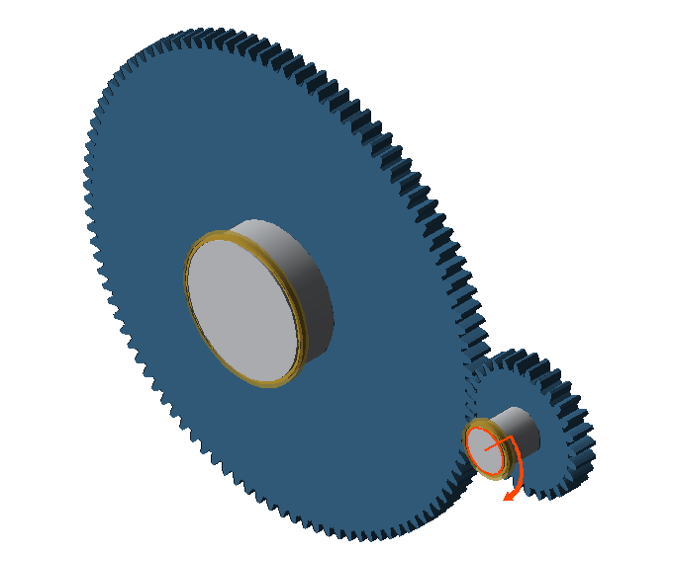 |
The following files are required to follow along with this tutorial in the FVA-Workbench:
Configuring the gearbox model
Load the above model in the FVA-Workbench.
Select the gear unit in the Model Tree and change to the calculations tab in the Editor. Tick the box for "Load capacity acc. to VDI 2736."
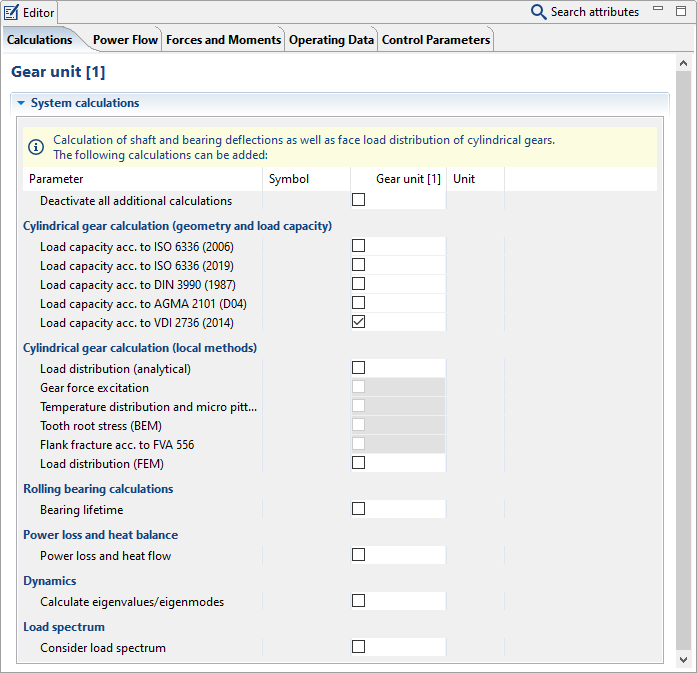
Now change to the power flow tab and adjust the number of operating hours.
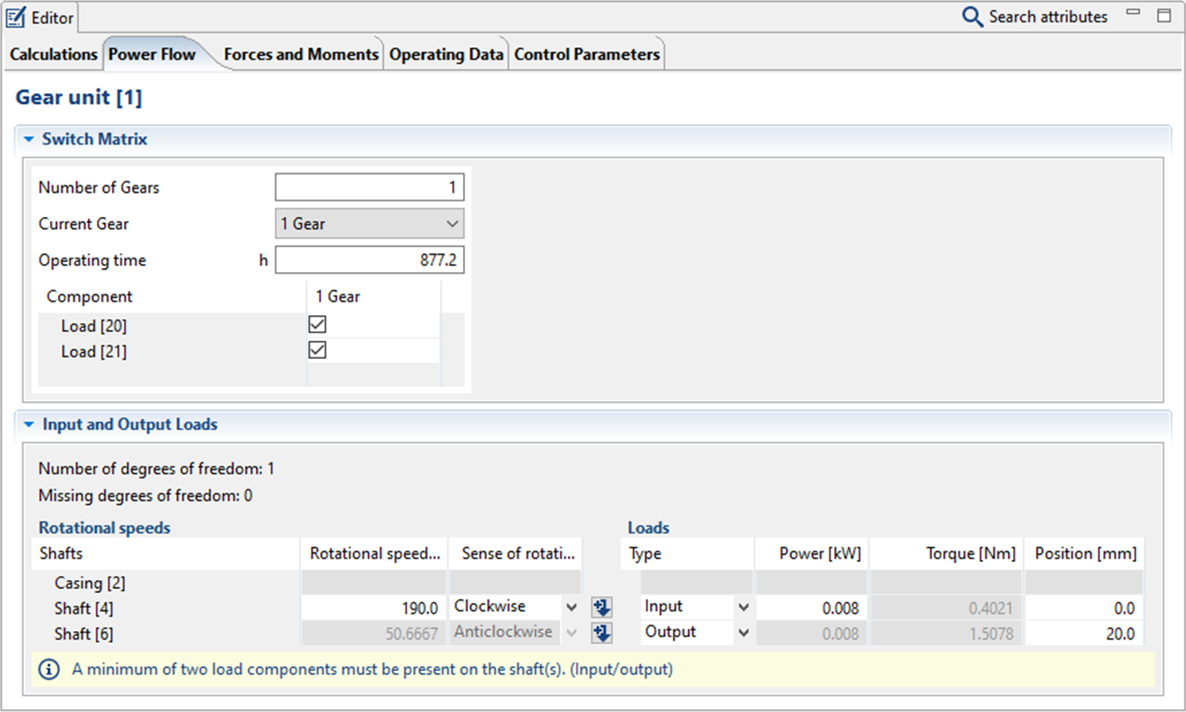
Now, select the Cylindrical stage in the ModelTree, and then change to the Load Capacity Tab in the Editor. Select the material Polyamide_66_dry_MAX from the Materials Database.
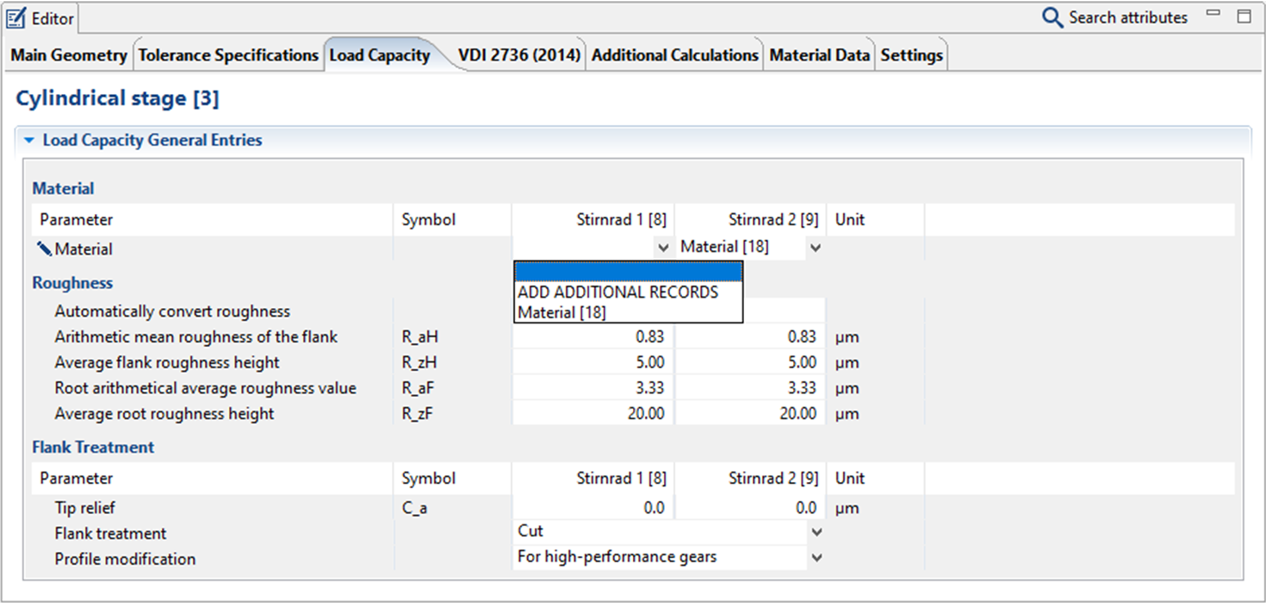
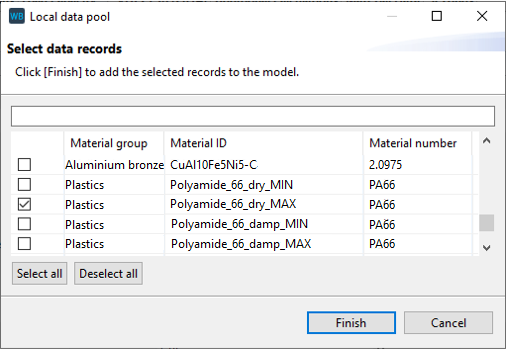
Notice
Materials with the designation _max include the maximum values specified in the VDI 2736 value ranges.
Adjust the calculation factors according to the following images:
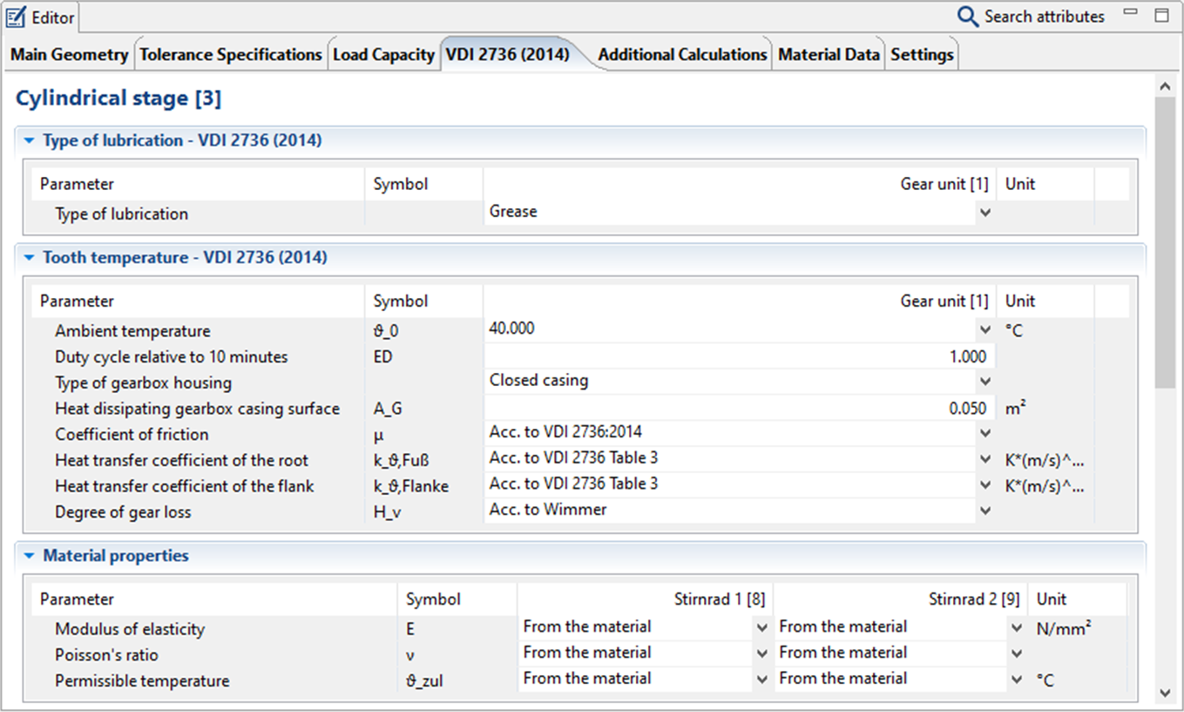
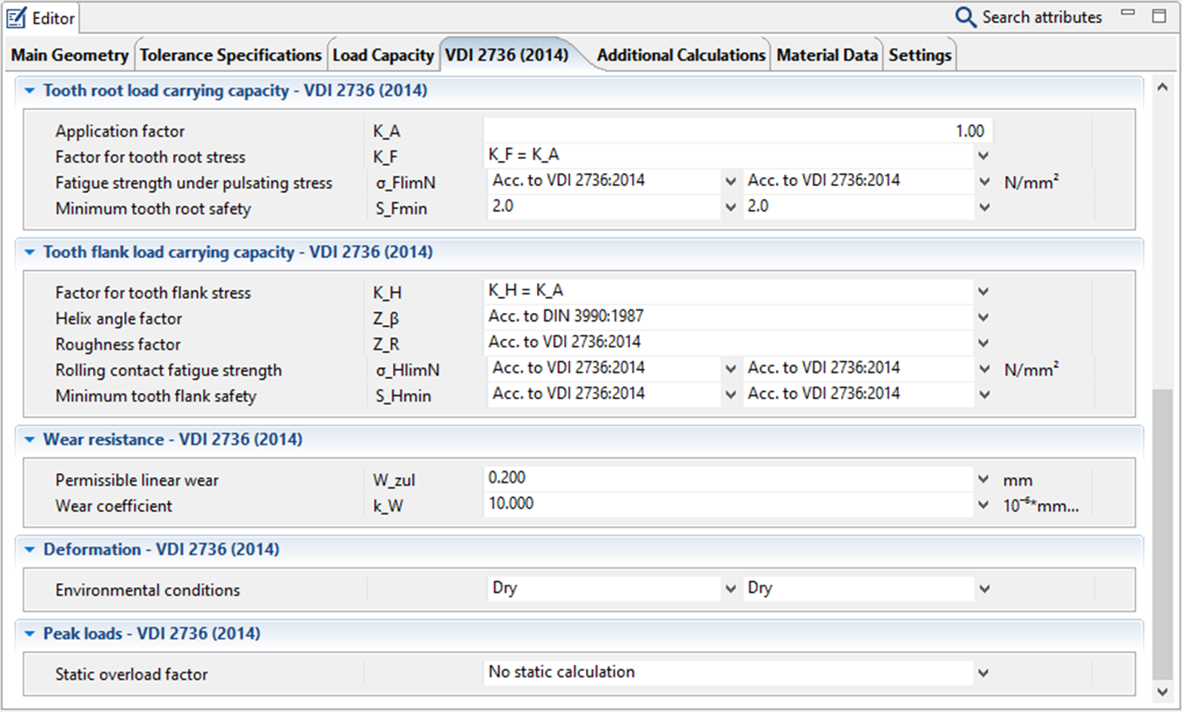
Running the calculation
Start the system calculation.
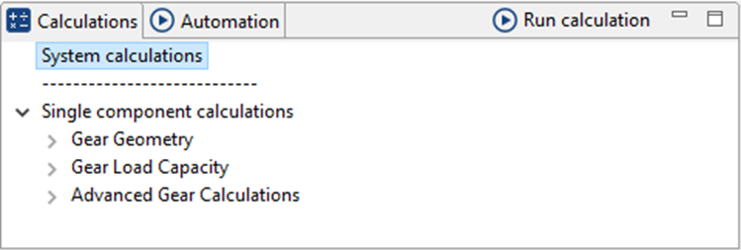
Select the "Load bearing capacity according to VDI 2736" report template. Double-click on the model snapshot to open the output report.
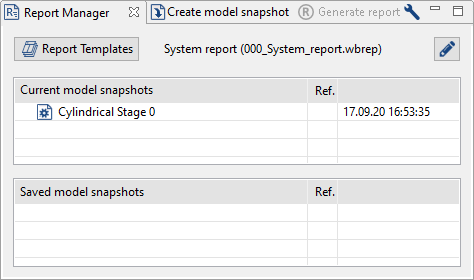
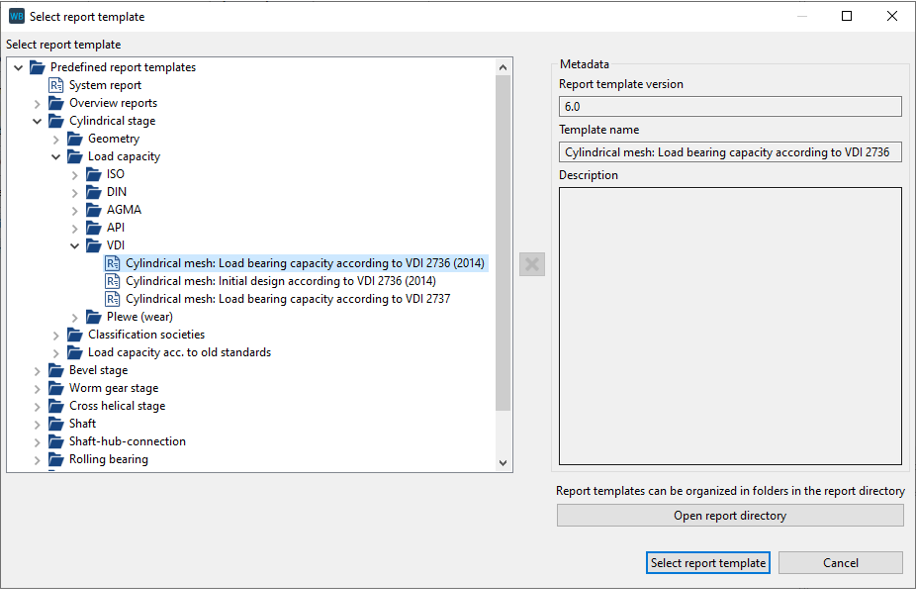
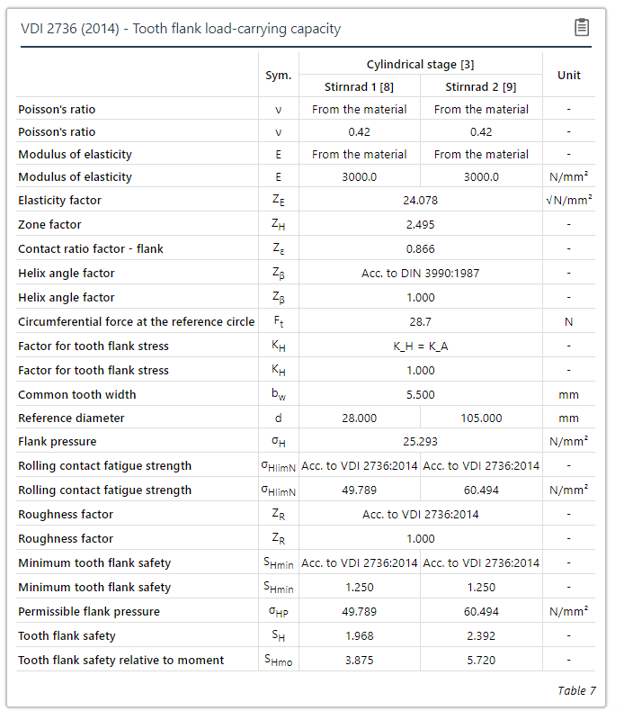
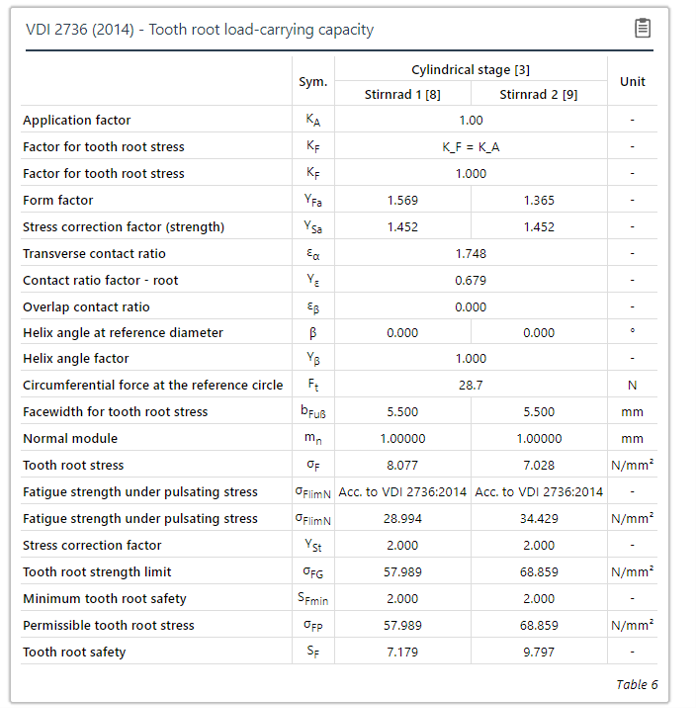
Output tables for flank and root load carrying capacity from the calculation according to VDI 2736.