GDE Interface
The Gear Data Exchange (GDE) format defines a flexible data format for gear data based on the XML (Extensible Markup Language) description language. It enables the electronic transfer and transmission of gear data, from design through production to quality inspection and quality assurance.
Exporting GDE files
The GDE Export feature makes it possible to export cylindrical gear geometry data, including flank modifications and tolerances, in GDE format. Up to four different export configurations can be defined in the FVA-Workbench settings. One of these export configurations can then be selected in the export dialog. The GDE export can be fully automated by using the Scripting functionality in the FVA Workbench.
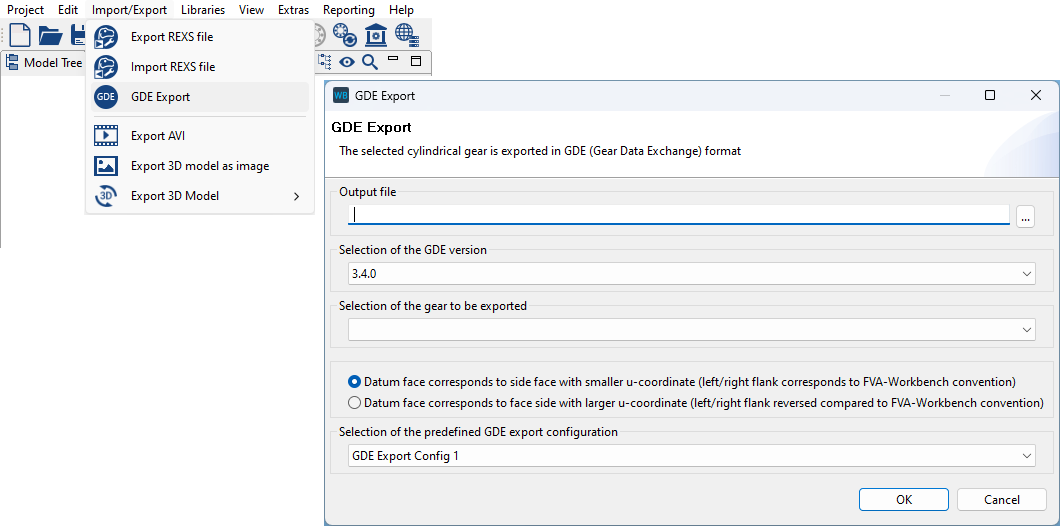
Export dialog
The location of the GDE file to be created must be specified.
The GDE Export function supports the latest GDE version 3.4 (current as of June 2024), as well as GDE version 2.5.
The orientation of the GDE reference face ("datum_face") of the cylindrical gear model must be specified in the FVA-Workbench. If the reference face corresponds to the side of the gear with a smaller u-coordinate on the shaft the viewing direction (from the reference face to the non-reference face), and thus the definition of the left and right flanks, corresponds to the conventions in the FVA-Workbench. Otherwise, the left and right flanks in the GDE file are swapped compared to the convention in the FVA Workbench.
The GDE export can be adapted to the requirements of the respective application by selecting one of the four export configurations, which can be defined in the FVA Workbench settings.
GDE export configuration in the FVA-Workbench settings
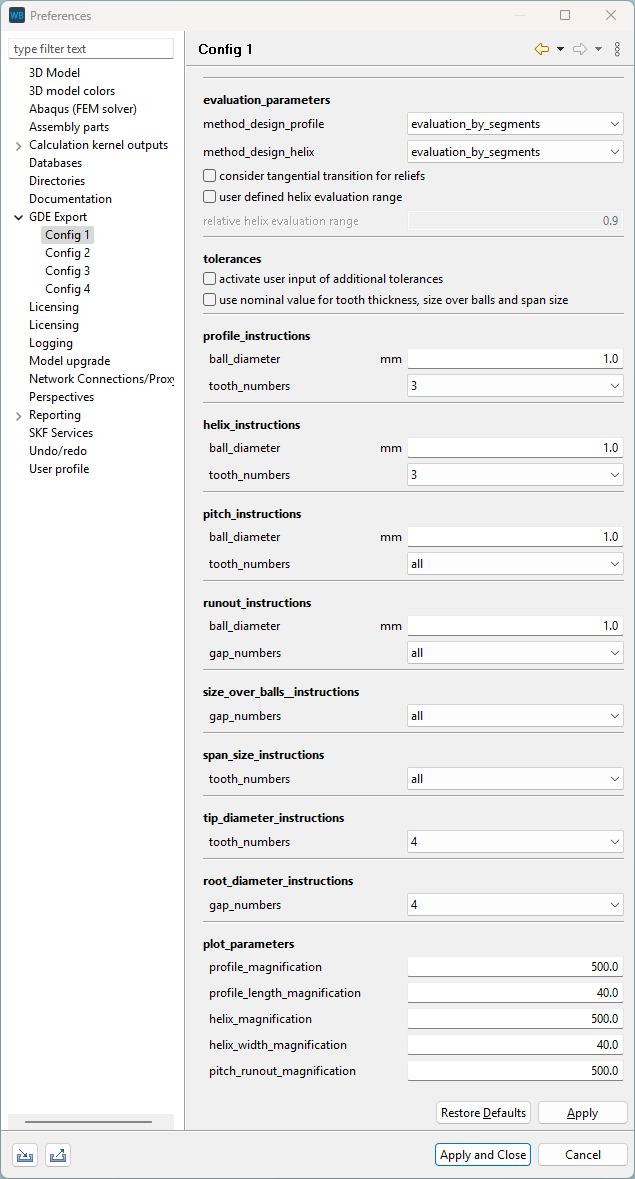
Four different GDE export configurations can be defined in the FVA-Workbench settings.
It can be specified whether or not a tangential transition should be considered for the relief (if defined in the FVA-Workbench model). See VDI 2612-1 section 5.2.5.3.1 for details.
The input of additional tolerances can be activated in the GDE export dialog. These tolerances must be specified manually by the user and are exported in the GDE file along with the data from the FVA-Workbench.
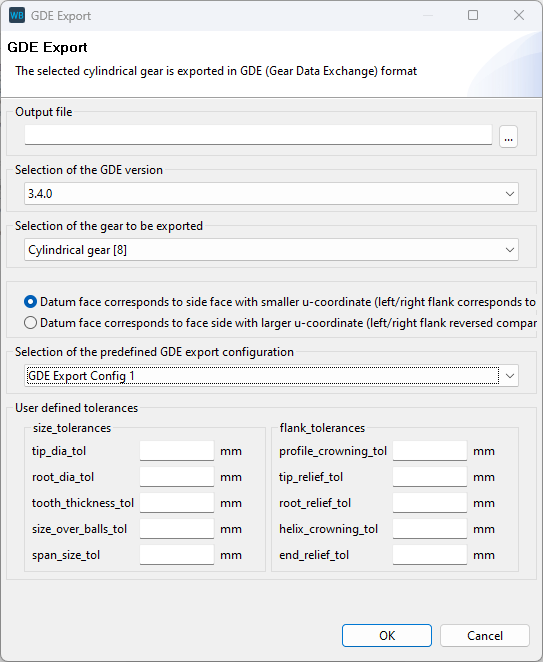
If the specification of additional tolerances has been activated in the GDE export configuration, the tolerance values can be entered in the export dialog.
Various measuring instructions (number of teeth to be measured and ball diameter) can be specified.
The plot_parameters for the measurement result can be defined.