Exporting and printing reports
Exporting reports as .html files
Results and comparison reports can be exported and distributed in the FVA-Workbench as a single .html file. Only a web browser is needed to view the files.
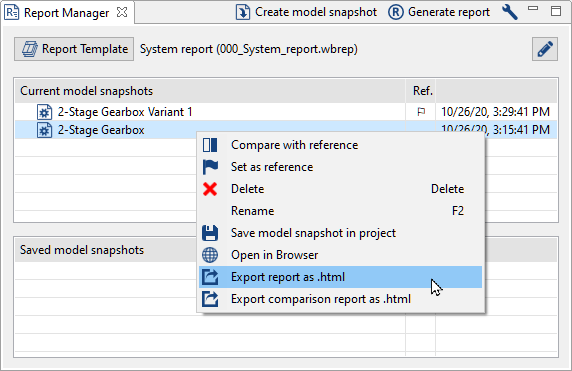
Right-click on a model snapshot in the Report Manager to export results and comparison reports as an .html file.
Printing and saving reports in PDF format
Click the printer icon (1) to convert the FVA-Workbench .html report to a printable A4 format. The 2-column report layout is reduced to a single column.
Depending on the complexity of the report, the conversion could take several minutes. Once the conversion is complete, the following selections should be made in the printer dialog:
Paper size: A4
Background graphics: on
Scaling: 100%
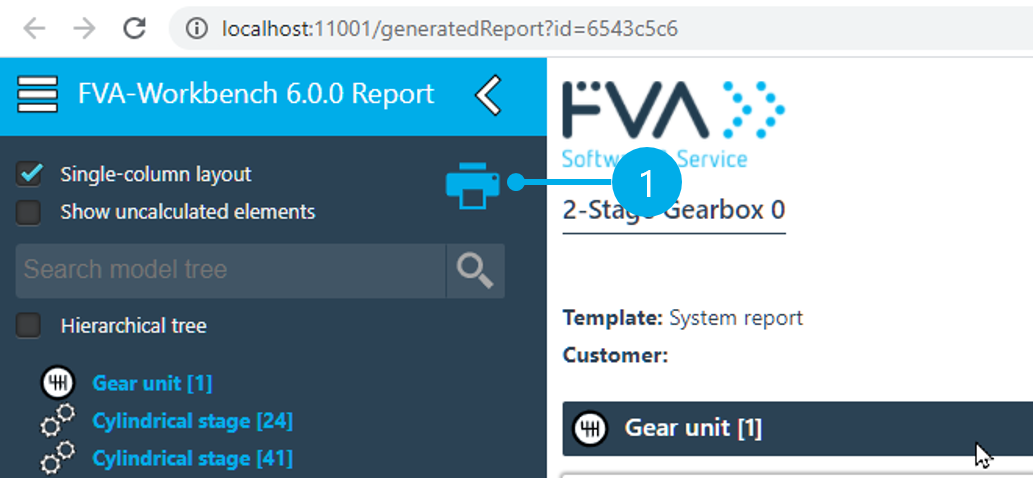
Click the print icon (1) to convert the interactive .html report to a static, printable A4 document.
To save the report in .pdf format , choose "Save as PDF" in the print dialog, or select a separate, previously installed PDF printer.
Notice
For best results, we recommend the Chrome and Edge browsers.