Report Manager
The Report Manager is the central location for creating reports. Reports can be created by double-clicking on the list of model snapshots. To compare two model snapshots, one of the model snapshots is set as a reference and compared with the other.
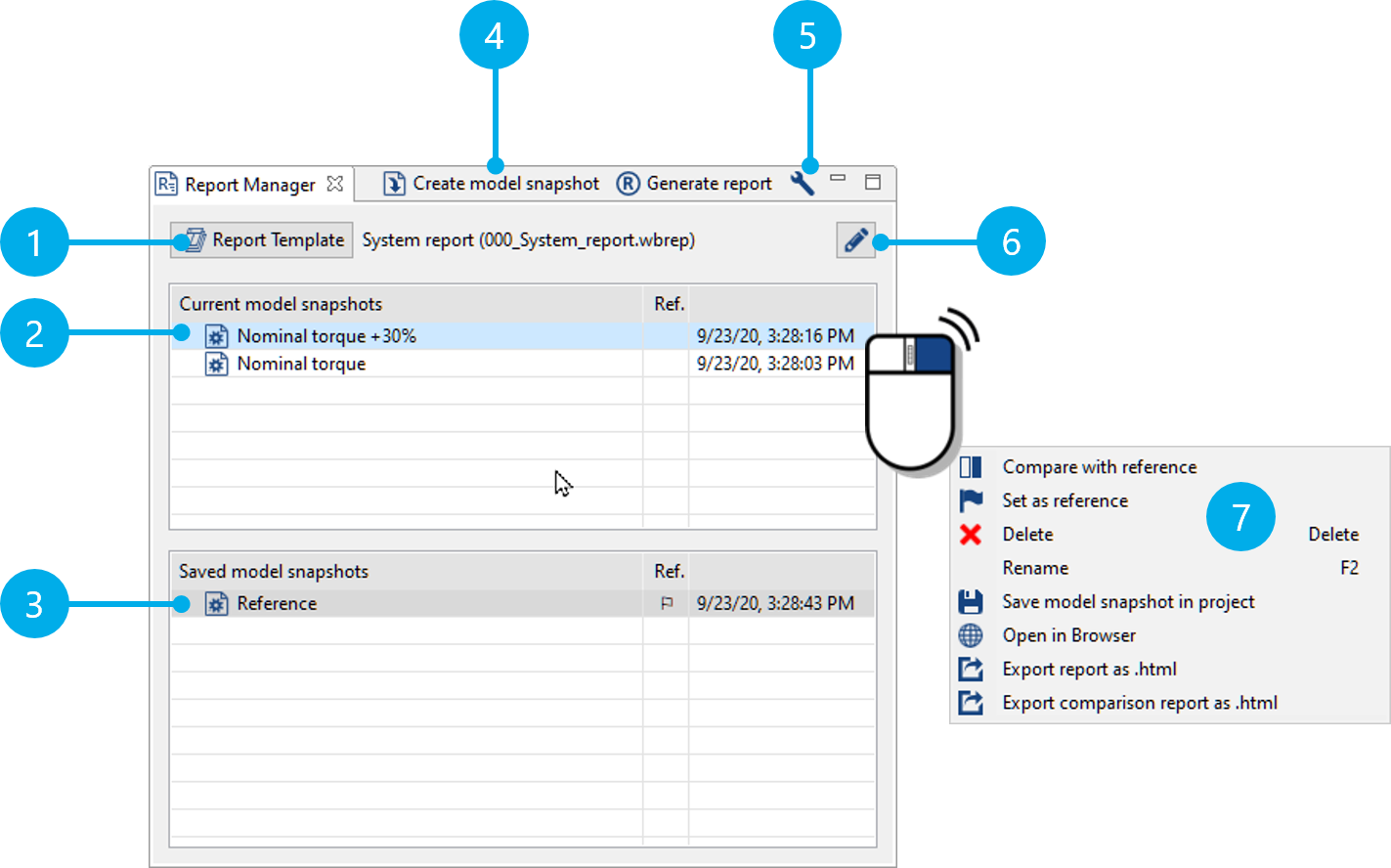
(1) Selects a report template. Double-click on a model snapshot to generate a report.
(2) Current model snapshots are discarded when the Workbench is closed.
(3) Saved model snapshots are stored in the .wbpz project file.
(4) Manually creates a model snapshot. (By default, model snapshots are created after running a calculation.)
(5) Access to settings, such as report layout and output language.
(6) Opens the currently selected report template for editing in the report configurator.
(7) Various functions are available by right-clicking on a model snapshot.