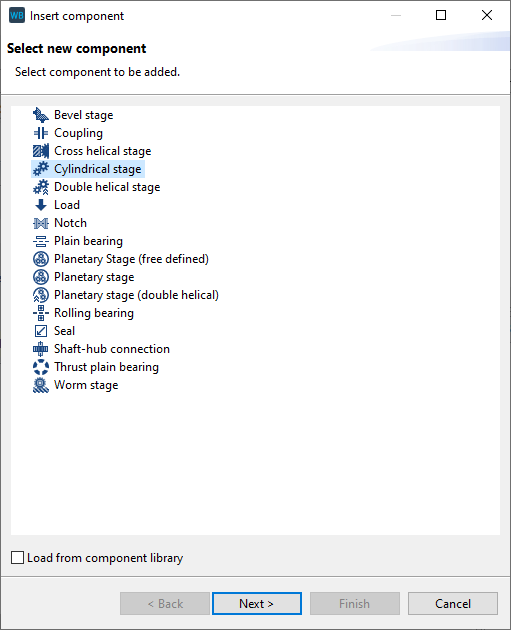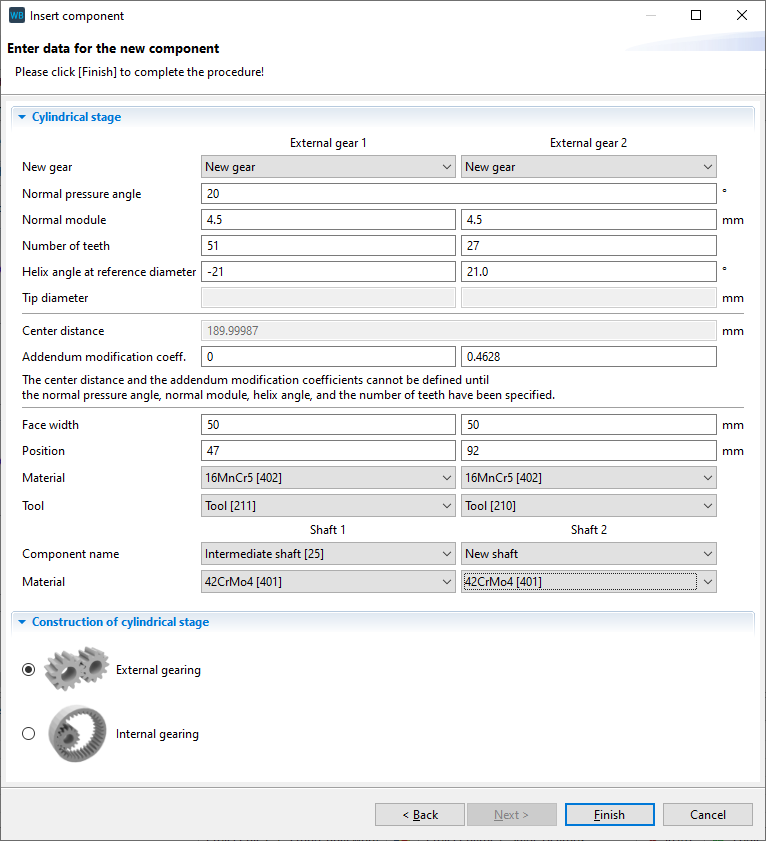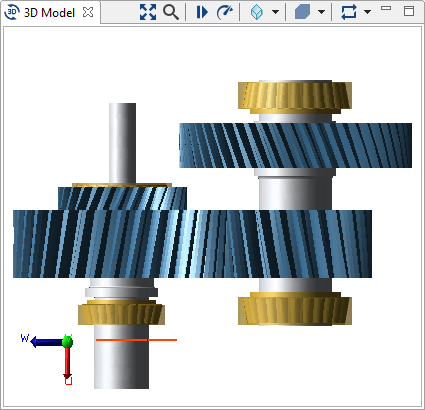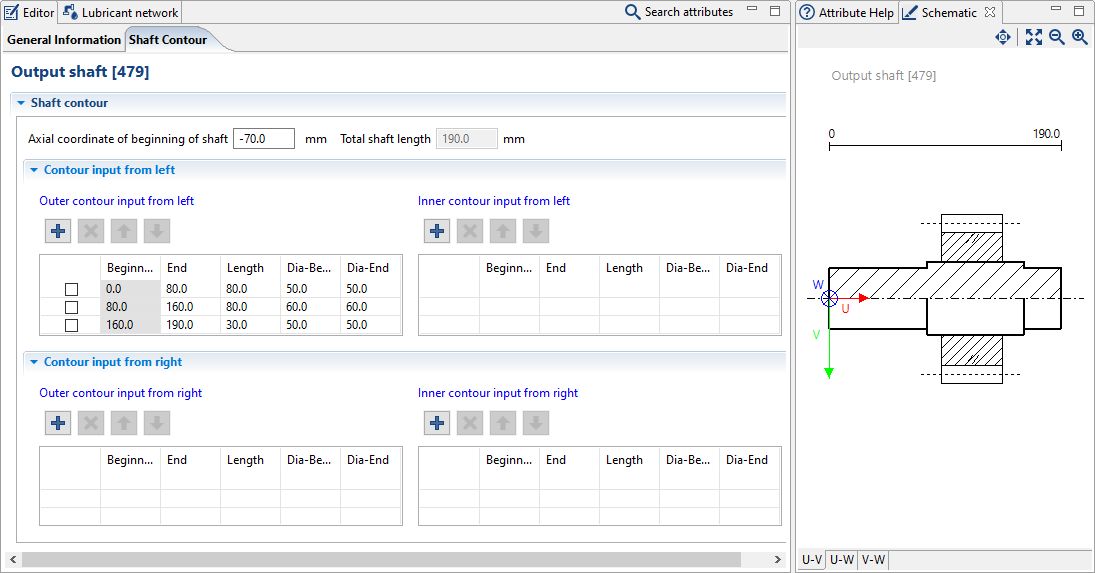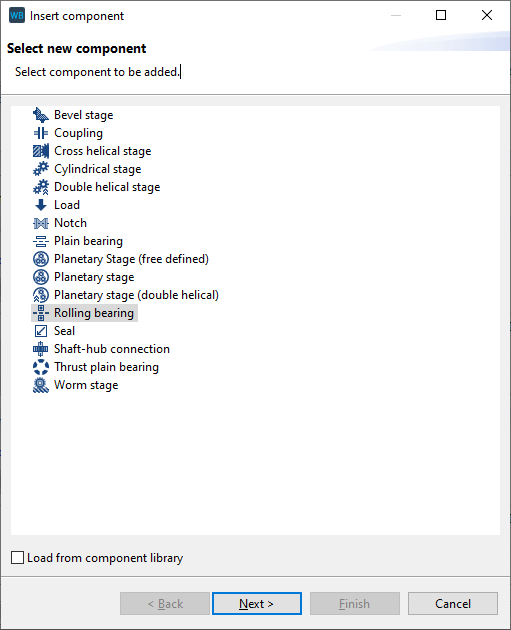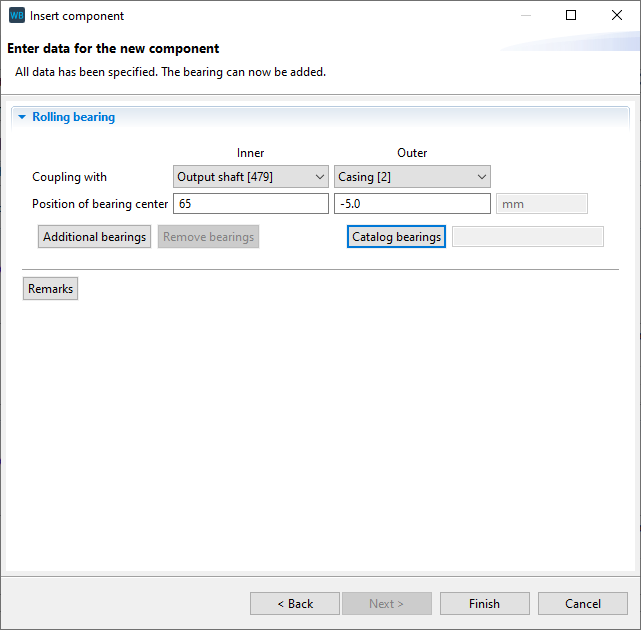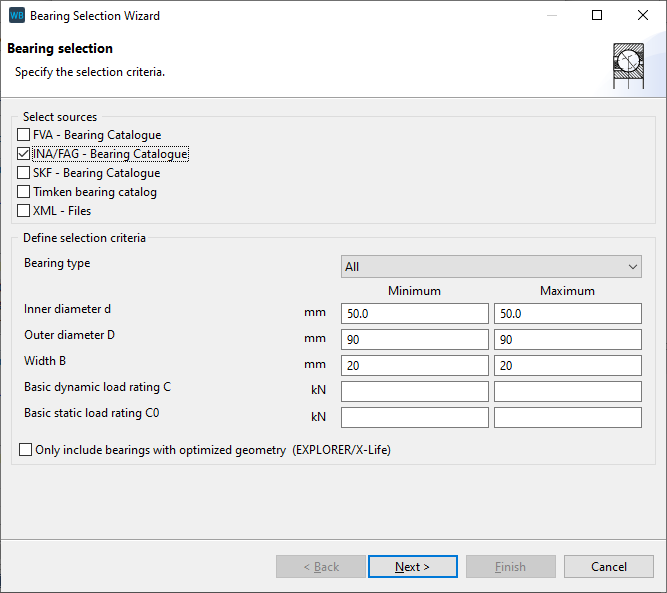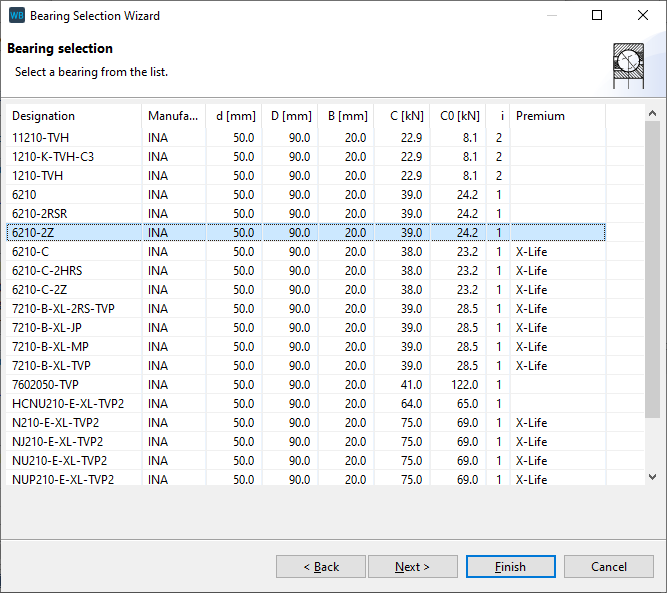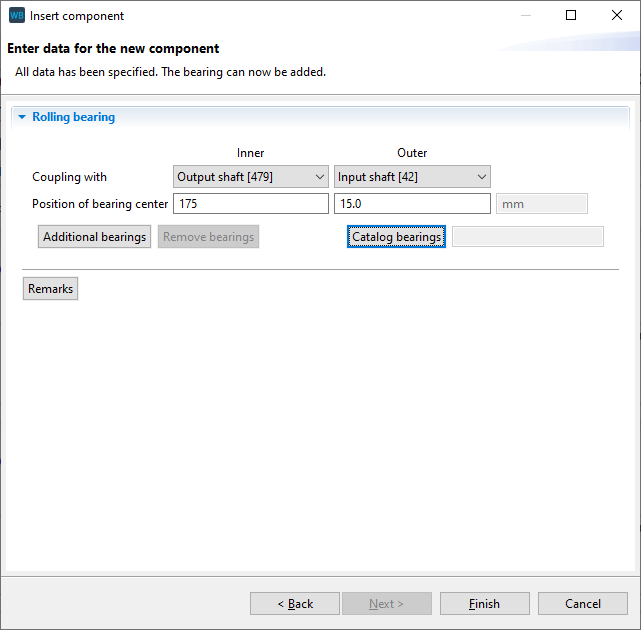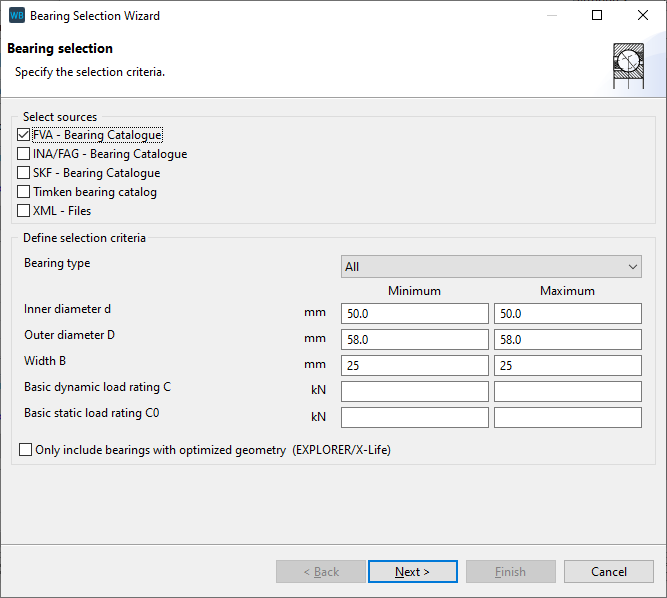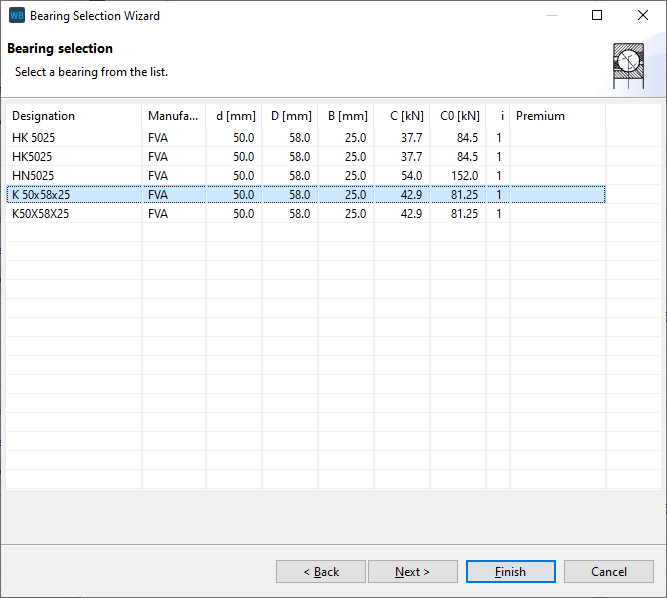Shaft-in-Shaft Bearings
This tutorial describes the modeling of shaft-in-shaft bearings in the FVA-Workbench.
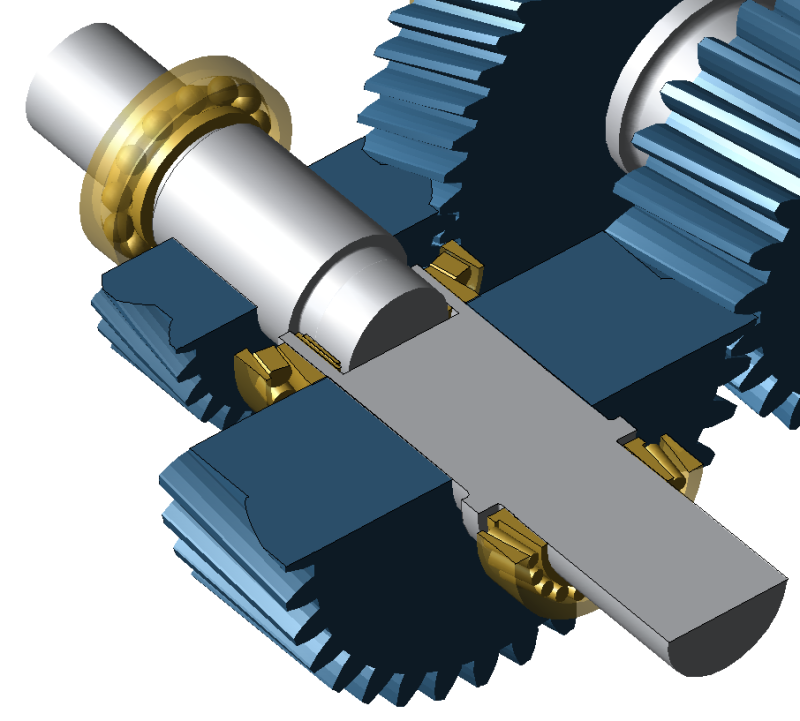
The following files are needed to follow along with this tutorial in the FVA-Workbench:
Modeling
Load the shaft_in_shaft.wbpz gearbox model:
Project -> Open
Add a cylindrical stage
Right-click on "Intermediate shaft [25]" in the Model Tree and add a new cylindrical stage component.
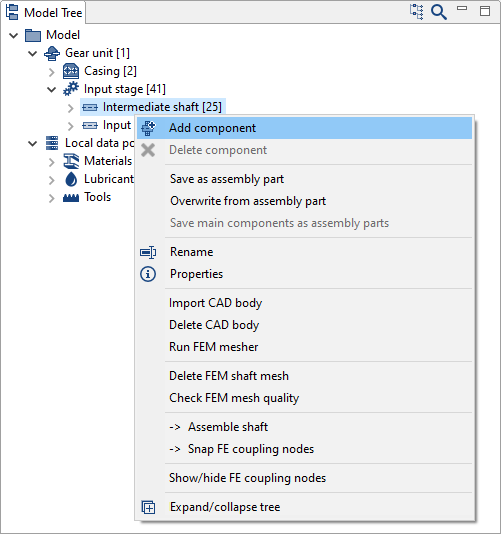
Specify the gear data
Enter the gear and material data as shown in the image below. The first gear will be positioned on the existing shaft. A second shaft will automatically be created for the second gear.
A new shaft is automatically created for the new cylindrical stage. This shaft has not yet been positioned and has no contours. Right-click the components in the Model Tree and rename the new stage to "Output stage" and the new shaft to "Output shaft."
Specify the shaft contour and position
Select "Output shaft" in the Model Tree and switch to the Shaft Contour tab in the Editor. Click + to add 3 new shaft sections and specify the length and diameter as shown in the image below.
Set the axial coordinate of the beginning of the shaft to -70mm.
Add the outer rolling bearings
Right-click "Output shaft" in the Model Tree and add a rolling bearing.
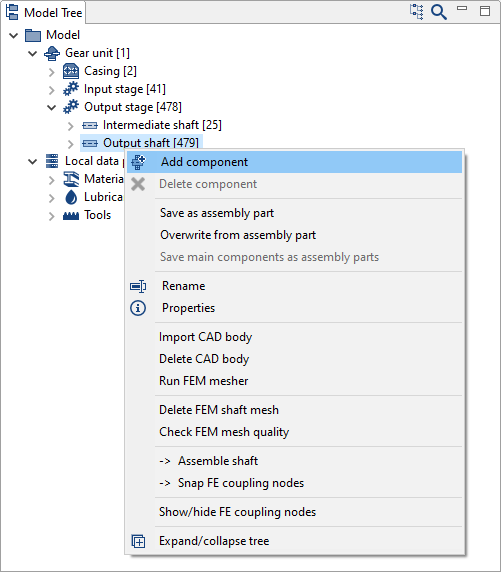
Couple the bearing inner ring with "Output shaft" and the outer ring with the casing. Enter 65 for the position of the inner ring. The position of the outer ring will be calculated automatically.
Now, click "Catalog bearings" and enter the search criteria as shown in the image below. Select the bearing 6210-2Z and click "Finish" to close the dialog.
Add the inner rolling bearings
Add an additional rolling bearing on "Output shaft" as shown in Step 5, above.
This bearing should sit between 2 shafts. Couple the inner ring with "Output shaft" and the outer ring with "Input shaft." Enter 175mm for the position of the inner ring.
Now, click on "catalog bearings" and enter the search criteria as shown in the image below. Select the bearing K 50x58x25 and click "finish" to close the dialog.